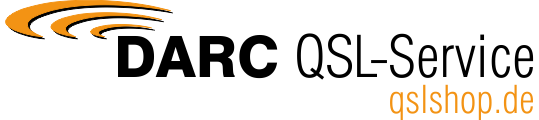ADIF processing and printing
The following ADIF fields are read in the QSL shop:
CALL, QSL_VIA, QSO_DATE, TIME_ON, BAND, FREQ, BAND_RX, FREQ_RX, MODE, PROP_MODE, RST_SENT, SWL, QSL_RCVD, COMMENT, SAT_NAME
The following ADIF fields are mandatory fields:
CALL, QSO_DATE, TIME_ON, BAND (if BAND is missing it will be determined by FREQ), MODE, RST_SENT
Call validation (takes place always and automatically):
The ADIF fields CALL and QSL_VIA are checked syntactically including the current conveyability of the corresponding prefix. If the AIDF field CALL contains DE identifiers, these are also checked syntactically. German calls (as well as Y* WRTC calls) and DE identifiers are checked against the database of the DARC QSL office. Unknown calls and calls with blocks are rejected.
During the check only the call itself is scanned. For "EA/DL7GBN/P", only "DL7GBN" is validated. Likewise a crossed out O "Ø" is permitted, this is validated with 0 when checking, so that "DLØDL" is printed on the card but checked with "DL0DL"
Special features when printing on the card:
If BAND_RX or FREQ_RX is filled, arrows are additionally applied, see example 2. If PROP_MODE is filled, this ADIF field also appears in brackets behind the MODE.
| example 1 | example 2 |
If COMMENT is transmitted, it appears below the actual QSO, see example 2. Alternatively, up to six QSOs can be printed on one card. Remarks can always be printed on the card, independent of the COMMENT field.
If SAT_NAME is transmitted, it appears below the QSO too, merged with COMMENT into one line.
QSL confirmation:
| ADIF field QSL_RCVD | Implemented value | Imprint QSL card |
|---|---|---|
| empty | n | PSE |
| n | n | PSE |
| N | n | PSE |
| i | i | -I- |
| v | v | TNX |
| r | r | PSE |
| y | y | TNX |
| Y | y | TNX |
| j | y | TNX |
| J | y | TNX |
| yes | y | TNX |
| Yes | y | TNX |
SWL confirmation:
Of course, SWL reports can be confirmed. For this purpose the ADIF field SWL can be transmitted with y,Y,j or Y. Alternatively, RST_SENT with swl or SWL is possible. Appropriately, "confirming SWL Report" can be activated in the editor via a checkbox instead of "confirming QSO". SWL" is then printed in the RST column on the chart.