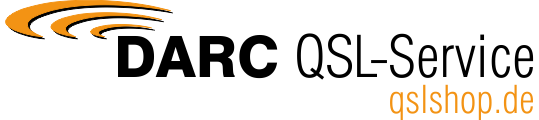SWL confirmation:
Of course, SWL messages can also be confirmed. For this purpose, the ADIF field SWL can be transmitted with y,Y,j or Y. Alternatively, RST_SENT with swl or SWL is also possible. Accordingly, "Confirm SWL Report" can also be activated in the editor via a checkbox instead of "Confirm QSO". SWL" will then be printed in the RST column on the chart.
In addition, information about the receiving station, e.g. "QSO with ..." can be added via the comments:
In this way, the receiver can check the SWL report against his logbook entry.
In the map editor, you can switch to "Confirm SWL report" via the "Rear" selection with the "Change Confirm (SWL report / QSO)" button.